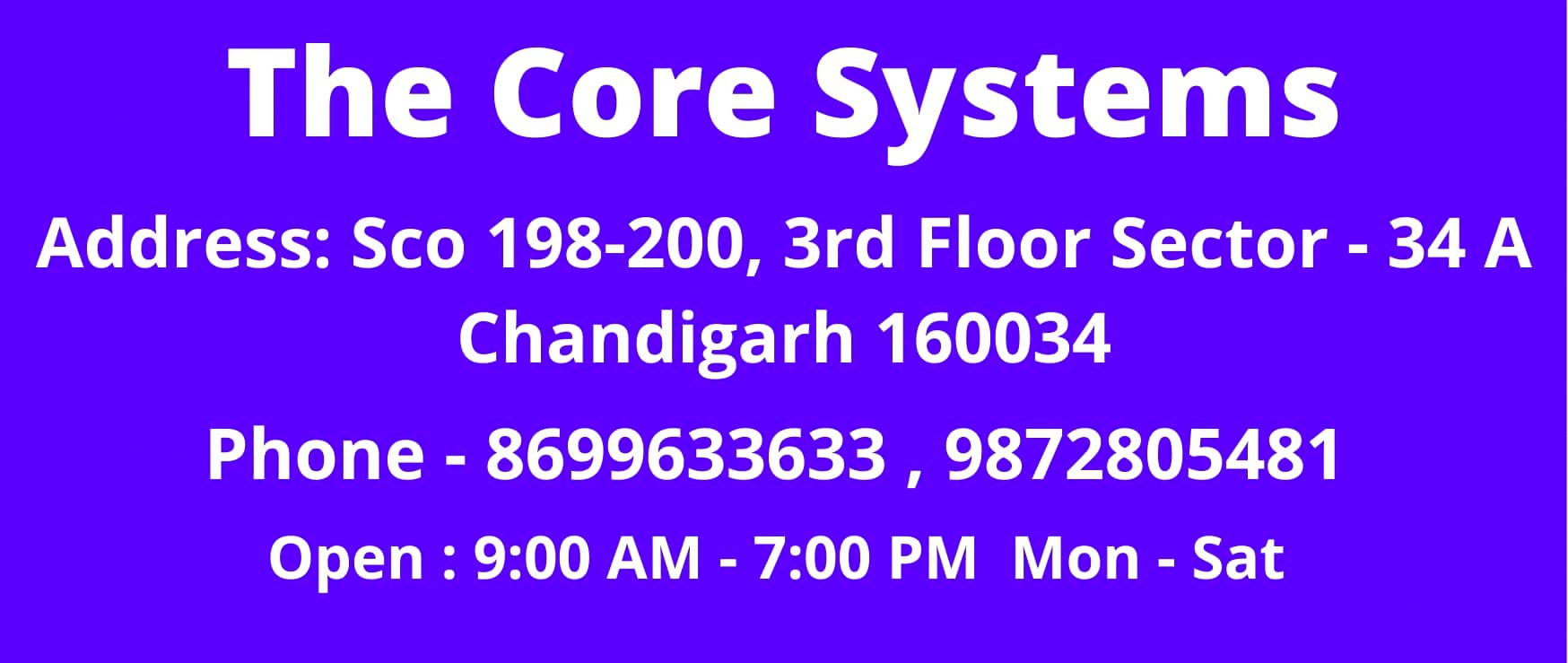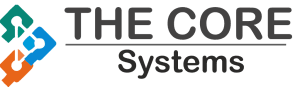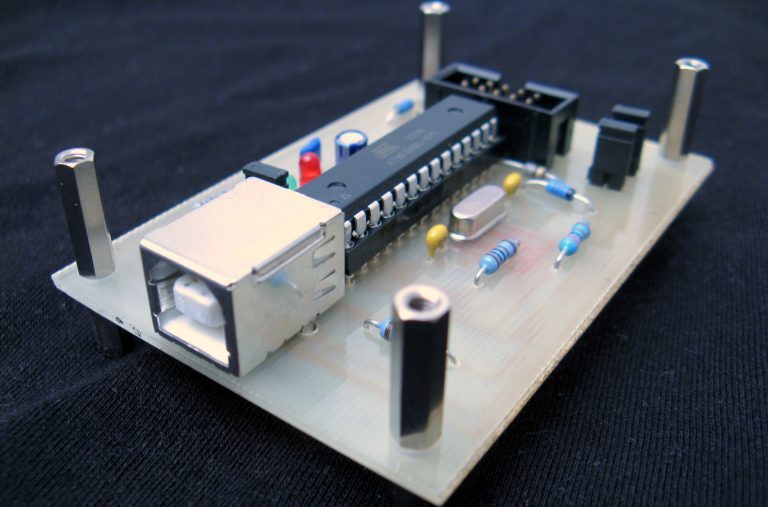 How to install Usbasp Driver Software in Windows 8.1. start using Avr Usbasp with windows 8/8.1 and Windows 10. this article explains all Steps for how to install usbasp driver in Windows 10, Windows 8, winodws8.1, and windows 7.
How to install Usbasp Driver Software in Windows 8.1. start using Avr Usbasp with windows 8/8.1 and Windows 10. this article explains all Steps for how to install usbasp driver in Windows 10, Windows 8, winodws8.1, and windows 7.
- Usbasp drivers do not function with Windows 10 or Windows 8 as there is a software limitation on installing non-digitally signed drivers in Windows, only digitally signed drivers are allowed in Windows 8 and Windows 10.
How to install Usbasp Driver in Windows 10 and also Windows 8 as well as Windows 8.1 and other windows with driver signature restrictions. After that, you’ll be able to program all popular AVR microcontrollers as well as Arduino embedded platforms and open-source drones based on AVR or Arduino platforms using the famous Usbasp AVR burner circuit.
Here are Steps for How to install Usbasp Driver Software in Windows 10
- When you will try to install USB asp in windows 10 and windows you will get an error message like this one
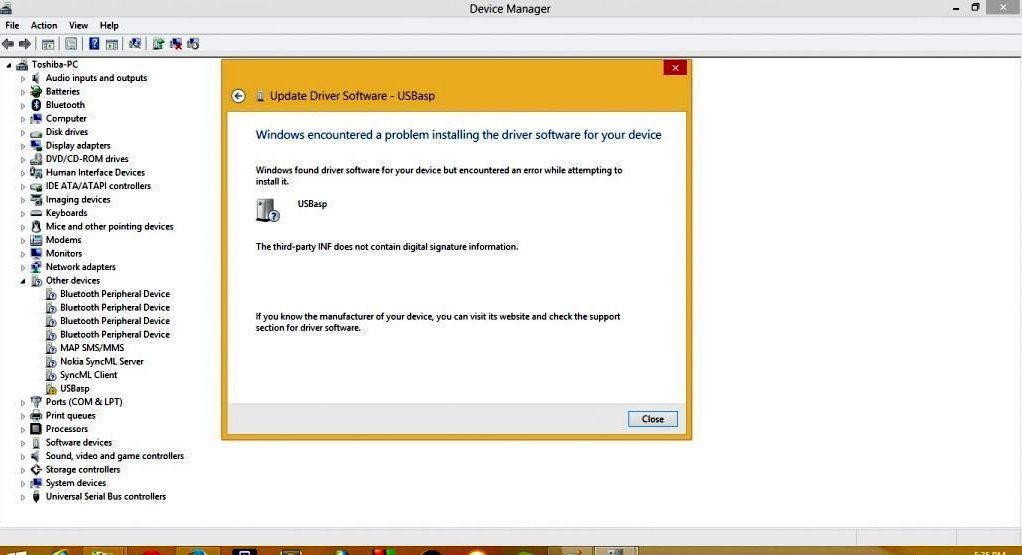
- Therefore we have to disable the signature checking in Windows 8 and Windows 10 So here are the steps involved in disabling signature checking for drivers in Windows 10 and Windows 8.
- First, download this driver file for USB asp and save to downloads or desktop location and extract it using zip extractor.
Setup files usbasp Drivers windows 8, windows 10 32 bit and also 64 bit << download this driver file here
- The next important step in usbasp installation is to disable the driver signature check by windows, Now hold the Shift key in Windows 8 and Windows 10 and restart your computer by clicking the restart button on the windows os start menu screen. the computer will restart with some clicking on options on your screen .so there will be a bunch of options. when you click the restart button you will see some advanced options. Click on the startup settings button.
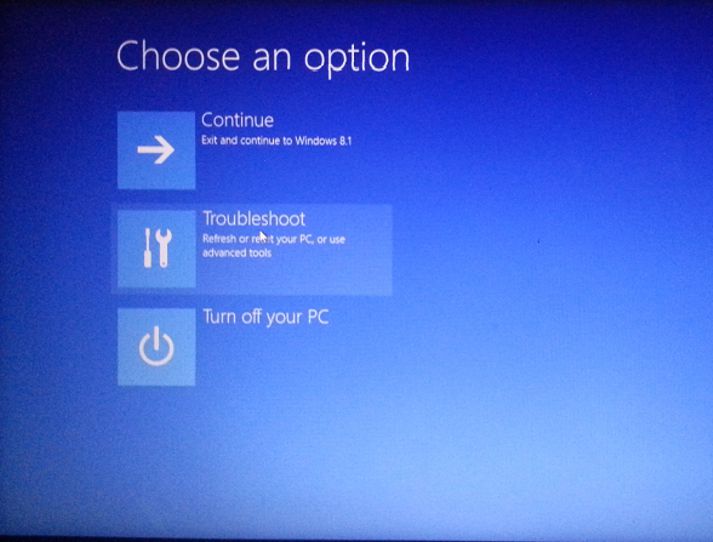 Now you have to click on the option to select Troubleshoot. Click the Troubleshoot button on this screen. then you will see the troubleshoot screen as shown below.
Now you have to click on the option to select Troubleshoot. Click the Troubleshoot button on this screen. then you will see the troubleshoot screen as shown below.- when you click the troubleshoot button you will see a new screen, on this screen click on the Advanced options button.
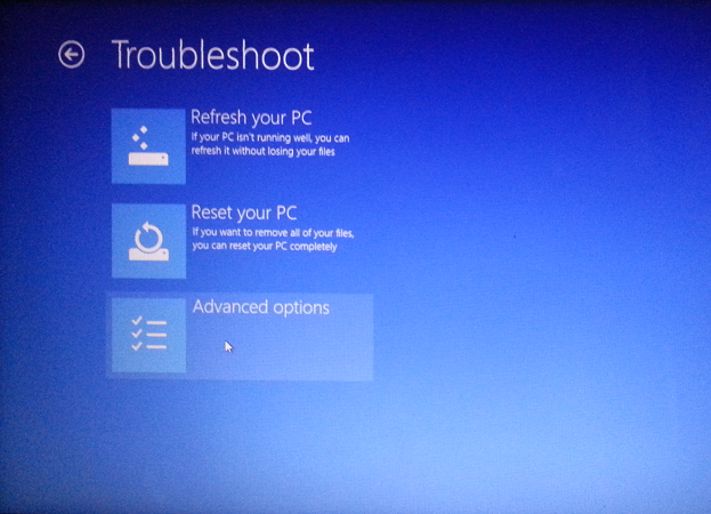
- after you click the advanced options button on this screen you will get a new blue screen with some options like System Restore, Command Prompt, System Image Recovery, Startup Settings, and Startup Repair. You have to click on Startup Settings.
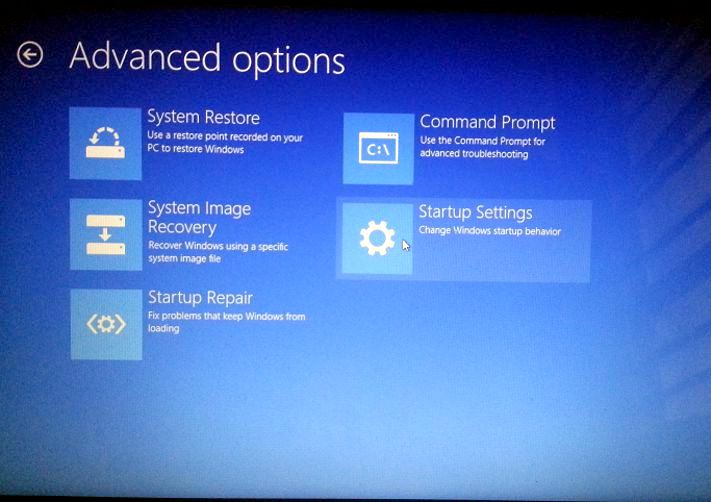 A new screen that will tell you that your computer will now restart after restart you will get a bunch of options for your windows. Now you simply click on the Restart button.
A new screen that will tell you that your computer will now restart after restart you will get a bunch of options for your windows. Now you simply click on the Restart button.
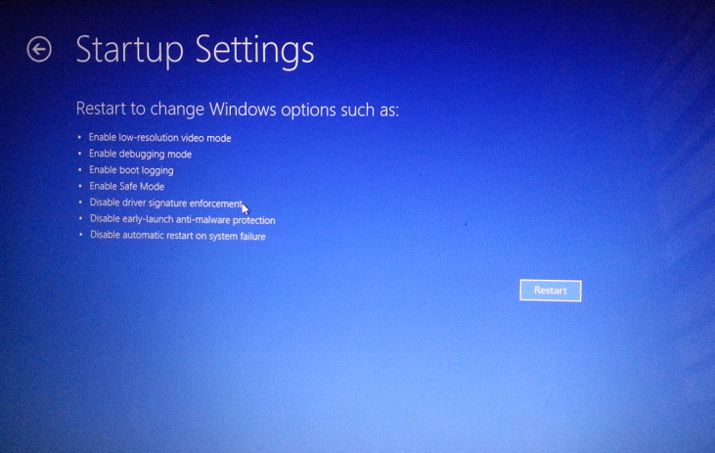
- when your computer reboots it will show you this screen. when you see this screen after your computer restarts, you have to select the 7th option ( i.e. the real option that will disable windows driver signature detection on your computer ) so now click 7 from your keyboard buttons. after that, your PC will start windows normally but now with disabled driver signature detection.
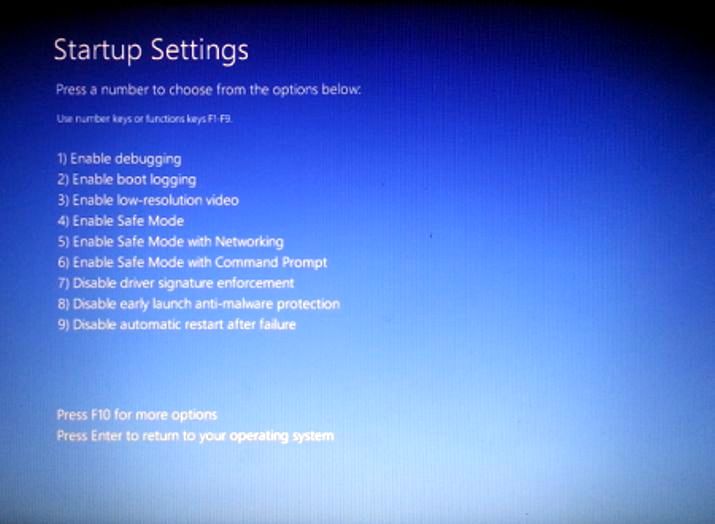
- Now go to Device manager again after restart click on usbasp icon in the devices list and try to install the USB asp driver using the “browse for drivers” option.
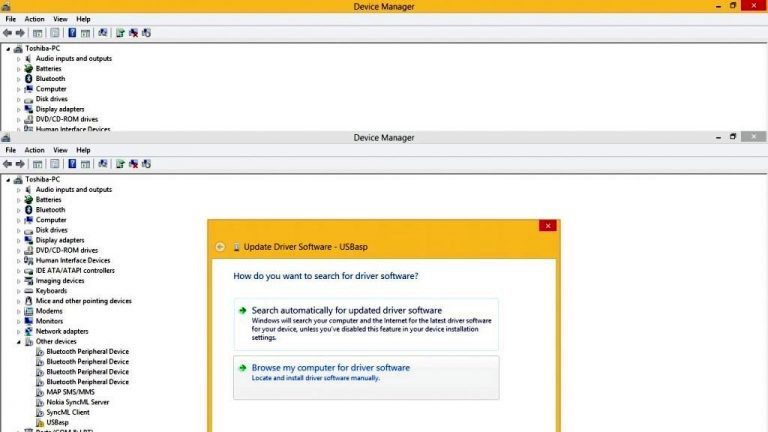
- Select the right driver folder where you have downloaded and extracted the drivers for usbasp.
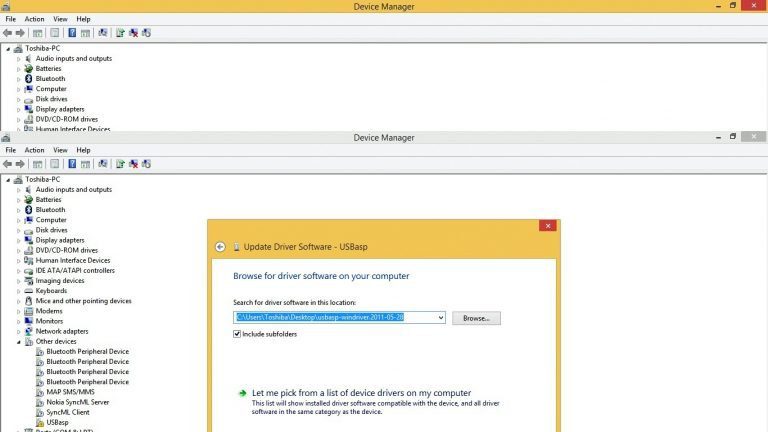
- now ignore the windows warning option that these drivers are not verified by windows and click ok
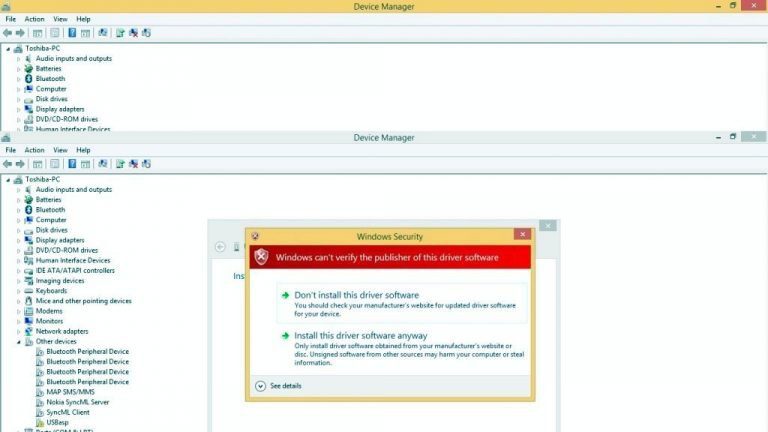
after this, you will see usbasp drivers are successfully installed and working in windows 8 and as well as Windows 10, whichever is your case.
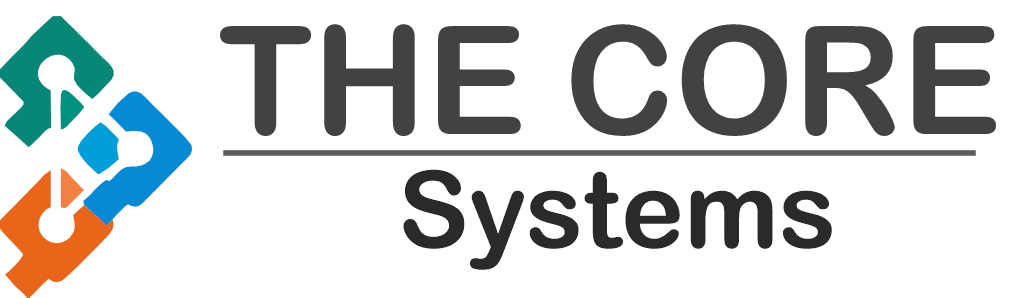
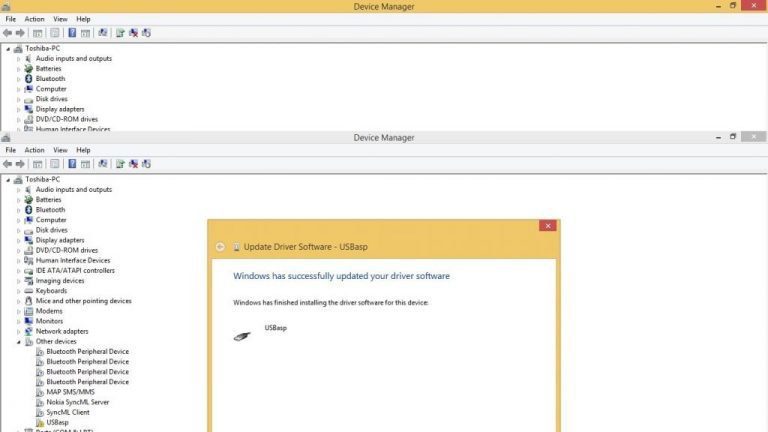
I hope you like this post about how to install usbasp driver in Windows 8 and Windows 8.1 as well as how to install usbasp driver install in Windows 10. this article is updated on https://netmax.co.in for helping the user to install usbasp.
The Core Systems is an Indian-based company with its headquarters in Chandigarh, India. The Core Systems have a big team of Embedded Systems Experts you can contact The Core Systems team for Embedded Systems Training in AVR, ARM, PIC, Arduino, and Raspberry PI Embedded Linux.
want to learn more about how to install usbasp driver in Windows 10 please click on the link to google it.
hope you enjoy this article on How to install Usbasp Driver in Windows 8.1 and Windows 10 Fell free to Contact us for Embedded system application development and training as well as AVR or Arduino development Projects.