AutoDesk Inventor Training in Haryana at The Core Systems
If you are looking for professional AutoDesk Inventor Training in Haryana then The Core Systems is the best option for you.
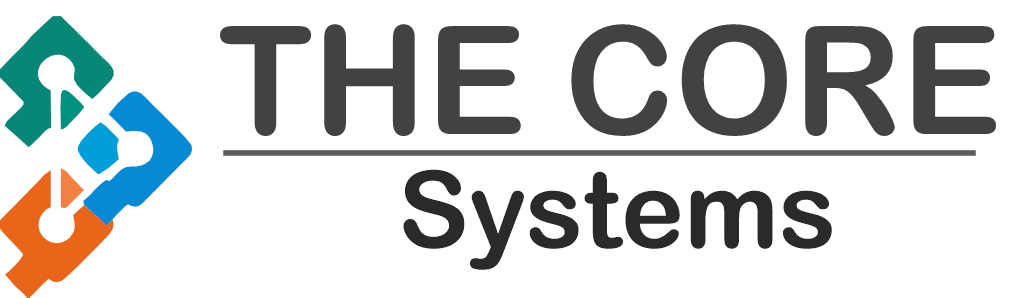
what is AutoDesk Inventor?
Autodesk Inventor is 2D and 3D software that offers mechanical modeling, simulation, visualization, and documentation to engineers and designers with a professional-grade solution. Autodesk Inventor provides efficient modeling tools, multi-CAD mapping features, and regular DWGTM drawings from the industry. Help you reduce the cost of development, get to market faster, and make great products.
In AutoDesk training, Students learn the necessary knowledge from conceptual design to solid modeling, assembly, and drawing to complete the design process in this AutoDesk inventor training in Haryana at The Core Systems.
How does Autodesk inventor work?
This software incorporates integrated motion simulation and assembly stress analysis, providing users with options for input driving loads, dynamic components, and friction loads, and continuing to run the dynamic simulation to test how the product will work in a real-world scenario. Such simulation tools allow users, for example, to design cars or automotive parts to maximize a product’s strength and weight, identify high-stress areas, identify and reduce unnecessary vibrations, and even customize motors to reduce their overall energy consumption.
The finite element analysis feature of Autodesk Inventor enables users to validate the component design by checking the output of the component under loads. Optimization technologies and parametric studies allow users to design parameters and compare design options within assembly stress areas. Instead, based on these optimized parameters, the 3D model is modified.
With parts, assemblies, and drawing views, Autodesk Inventor often uses special file formats. The files are imported or exported in the format of DWG (drawing). The 2D and 3D data exchange and analysis software most widely used by Autodesk Inventor, however, is Web Software Framework (DWF).
what do we teach in the AutoDesk training course?
- Introduction to Autodesk Inventor
- Learn to Create the Base Feature
- Learn Sketched Secondary Features
- Learn to crate Additional Sketching Tools
- Learn Face Draft, Splitting a Face or Part, Shells
- Learn Work Planes, Work Axes, Work Points
- Learn Drawing Basics
- Learn Drawing Annotations and many other tools & features
The training allows candidates to practice 3D design, validation, and documenting using the software Autodesk Inventor.
The course curriculum of the software is composed of:
In-depth understanding of Autodesk Inventor user interface Modification of sketch using powerful tools Modifying and managing assembly efficiently Making drawings using assembly and parts Transfer sketch to 3D body Combining subassemblies to make one assembly Method of adding essential annotations like hole info, text dimension, weld info, surface info, etc.
why is AutoDesk inventor training important for students?
Autodesk Inventor is useful to help create objects, and that goes beyond making a concept that can be created and tested in the real world. The software includes the ability to simulate how objects would behave when they are exposed to some of the stresses under different conditions they may experience. The inventor may help simulate the movement of an object, how it would react to specific scenarios— such as hitting another object after a fall— and other conditions that may be necessary to design and manufacture.
While an actual physical prototype is still required in the design process at some stage, it is a more expensive process than digital prototyping. This makes the fast and easy simulations of Inventor highly desirable in the manufacturing world. A big part of why Autodesk Inventor is taught in top-quality CAD courses is the very important role that this program plays in this type of environment.
Career opportunities for AutoDesk inventor trainees.
Become an expert user of Autodesk.
If you want to improve your skills and gain recognition for your experience, becoming an Autodesk User Expert will help you gain an impact in your profession. It’s a great way to show your commitment, experience, and duty to future employers.
To demonstrate your skills, build your own Udemy course.
Udemy is an online learning site for those interested in learning new skills or pursuing passions. Do you have a project, skill, or knowledge that you would like to teach other people? Making a Udemy course is a great way to show an employer that you take your skills seriously. What needs an employee who just uses a tool to educate others when you can have one with the know-how? It’s also fun and a great way to get in touch with others in your industry.
Submit proposals for the problems of industrial design.
Autodesk offers Industry Development competitions that will encourage you to improve your skills and compete against your peers to be recognized by judges from industry-leading companies. Placing in one of these competitions will also help raise your value in the eyes of competitive businesses recruiting for your skillset. It’s also a good way to get your work noticed and get recognition for your name.
if your looking forward to AutoDesk Inventor Training in Haryana contact us at The Core Systems Office or call us we would happy to guide you!